Delete Wattpad Account 2020: Hey, are you use Wattpad but don’t know how do I delete my Wattpad Account then you are right place.
Wattpad is the most used story search and story sharing platform in the world. the slogan for the Wattpad website is “Where stories live”.
Today in this article i’m going to show you complete step by step guide on How to Delete Wattpad Account.
How to Delete Wattpad Account?
Please follow the steps below to learn how do I detele my Wattpad Account.
- First, open your preferred web browser and open the official Wattpad website.
- Now click on the Sign-in button available at the top right corner of the Wattpad website page.
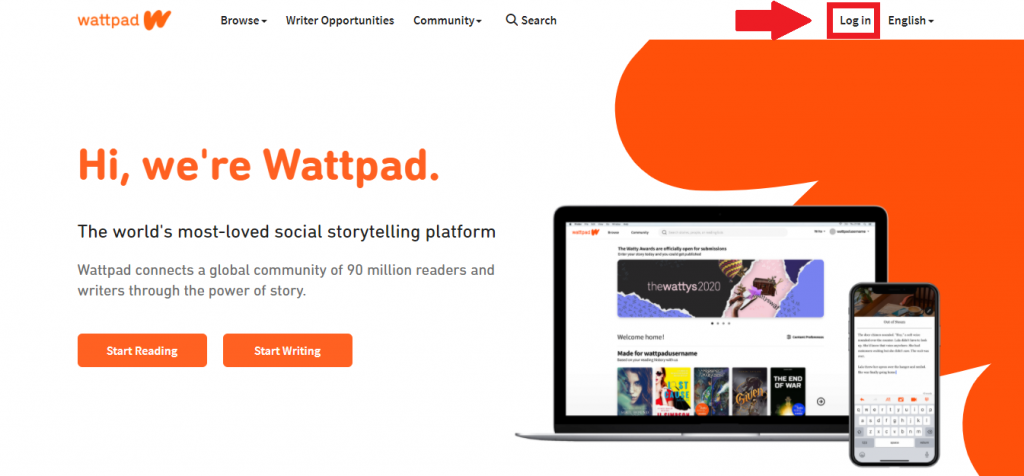
- You can sign in via Facebook or Google. Also, you can sign in with an email ID and password.
- Once you login into your account then clicks on the top-right corner of your profile.
- Tap to Wattpad Setting.
- Scroll to the bottom of this page
- Then you show the button ‘Close Account’.
- Click on this button.
- Fill in all the mandatory information about it.
- Check the box saying ‘Yes, I’m sure. Please close my account’.
- Enter your Wattpad password.
- Successfully delete your account.
Final Words:
I hope guys now you can easily delete Wattpad account after reading this article. If you have any questions or queries related to how do I activate my chase debit card online then feel free to comment below.
If you like this article then don’t forget to share with your friends and your social media platform. Thanks for visiting Blogvile.
